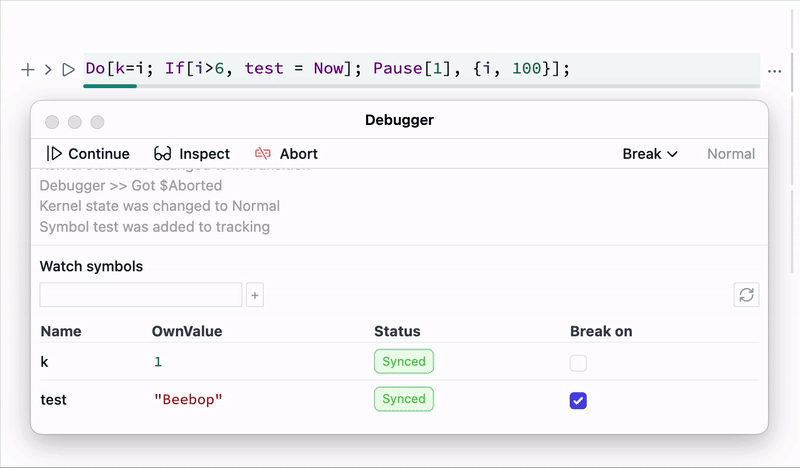Debugger
Debugger is a Command palette tool that attaches to a notebook and a working kernel to intercept the evaluation process and monitor symbol changes.
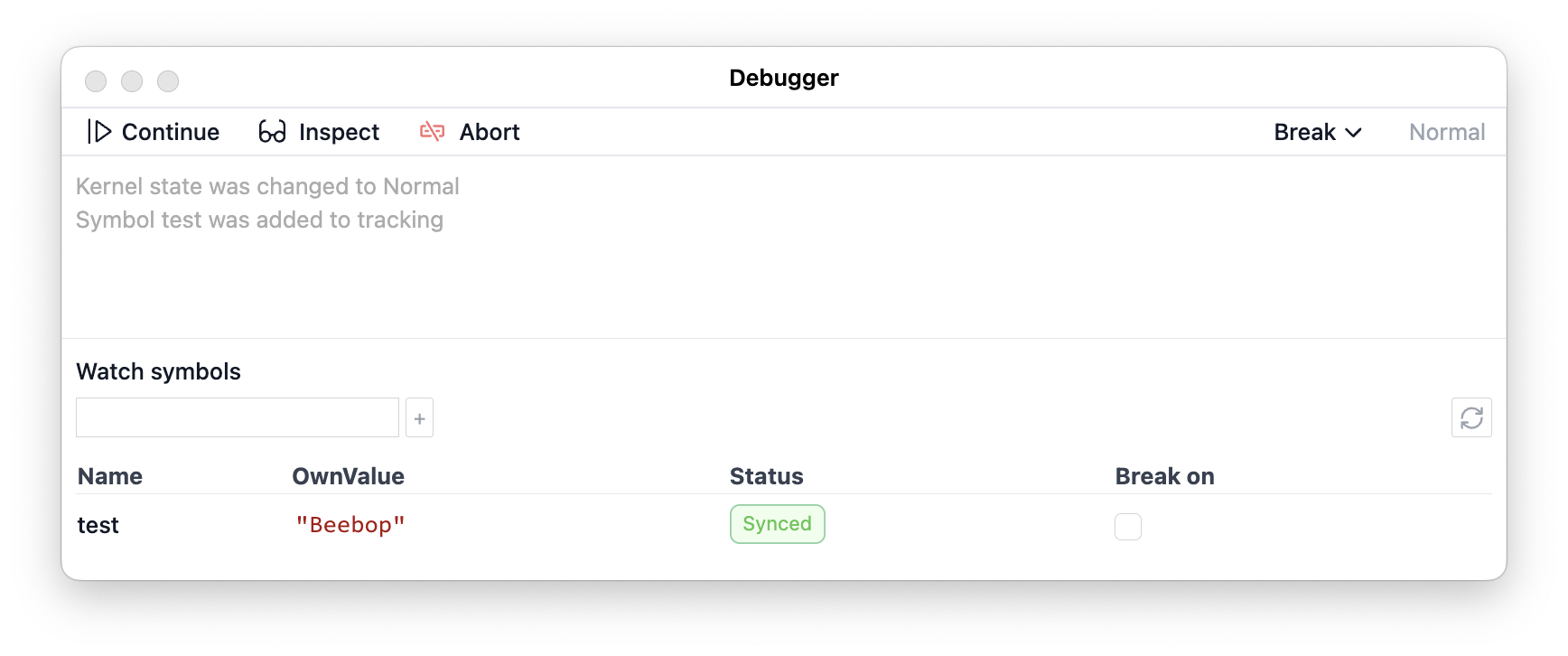
Inspect is a central mode for debugging.
Inspecting Mode
It stops the current execution and allows you to interact with any other cells in the sub-session, enabling you to check the status of various symbols. You can write and evaluate other cells in Inspect mode.
For example, evaluate this one:
Do[k = i; Pause[1], {i, 100}];
Then switch to Inspect mode; it will pause the evaluation. Now, you can check the state of the k symbol by running a new cell with:
k
You can always continue execution from this mode by clicking Continue until the next possible break. All transitions take time and depend on the current kernel occupancy.
Watching Symbols
You can add a symbol to a tracking list to monitor its OwnValue in real-time automatically. It won't interrupt your execution unless you enable the checkbox for that option.
Live updates are supported only for assignments, i.e., when symbol = *newValue*. If you mutate a part of a List, it won't trigger an update.
Shallow is applied to an expression of a symbol for display in the tracking window.
Breakpoints
In Wolfram Language, traditional breakpoints are difficult to implement since there is no source code file in the classical sense. Everything is an expression, and a breakpoint must be an expression as well.
There are two sources for breaking events, both of which immediately switch the kernel to Inspecting Mode.
Asserts
First, enable breaking on assertions from the dropdown menu in the top bar of the debugger. Then, whenever execution encounters False in an Assert, it will break.
For example:
Do[k = i; If[i > 6, Assert[False, "Hey"]]; Pause[1], {i, 100}];
This code will break automatically after 6 seconds. In Inspect mode, evaluating k will return 7.
If you track the k symbol at the same time, you will see the following:
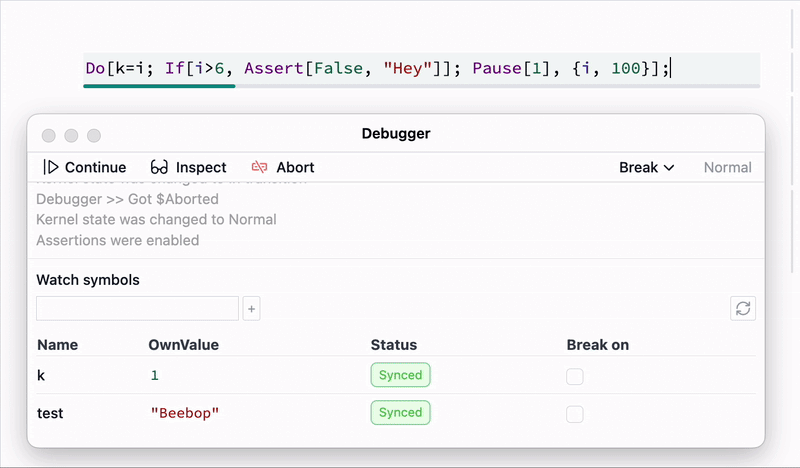
Symbols
When a symbol is assigned a new value, it generates an event in the debugger. Use the Break on checkbox to enable breaking.
For example:
Do[k = i; If[i > 6, test = Now]; Pause[1], {i, 100}];
This code will break after 6 iterations.